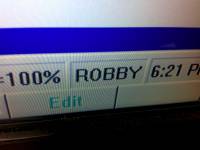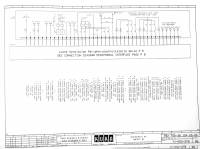User Tools
equipment:kukakr30
#00 Kuka KR 30 Industrial Robot Arm
Make/Model
- Kuka KR 30/2
Specs
Current Status
Needs RepairNeeds to be mountedNeeds safety cage/wallsAutomatic mode proven- Wire safety switches into cabinet
Approved for use by
- MattN
Location
- West Room
Donated by
- An admirer
History
2013-06-15 - Arrived at Makerspace
2013-06-19: MattN
- Continuity tested on data cables between terminations at motors and data port box on robot.
- Power requirements determined, discussed with Tom Gr.
- PC booted up standalone/separately from control cabinet. Special thanks to Tony and Paul for this one.
- Connections for data/power/pendant noted on control cabinet
- need keyboard/mouse/monitor
- beginning formal discussion about physical location, I will submit a CAD drawing to BOD for tomorrow's meeting
- *Matt J. has a possible consultant available
Notes
- Internal connectors for control cables on the machine board are arranged in descending order from 8 to 1 (8 and 7 are unused on this machine)
- Software: Kuka KR C1 version 3.2.6 SP03 with kernel version KS V3.67
- Software to investigate (for milling)
Powermill by Delcam - http://delcam.com/Irbcam = http://www.irbcam.com/Mastercam + Robotmaster - http://mastercam.com/ and http://robotmaster.com/- Sprutcam generates toolpaths and robot code; tested and proven
- Best to do designs natively in AutoDesk Inventor
Robot Task Force
- MattN
- Paul S.
- Steve P.
- Joe R.
TO DO List
Clean the KukaMount the KukaName the KukaBuild a cage- Wire in E-stops/door switch
Test History
- Tested each data cable for shorts and opens
- No shorts and all pins measured 1-2 ohms
- All cables use the same pinout
- Cable for axis 2 has paint on the inside of the connector, but doesn't look like it affects operation
- Electronics cabinet has been completely powered up and appears functional. Need to override “fence open” signal
- T1, T2 modes work with deadman switches
- Automatic mode works with jumpered plug
QR Code
Don't have barcode reader? Click here.
equipment/kukakr30.txt · Last modified: 2014/05/05 16:01 by mattn