User Tools
Table of Contents
Replicator HOW TO
Introduction
This HOW TO will cover using ReplicatorG to create files for the MakerBot Replicator.
The MakerBot Replicator is expensive and you need to be checked out on it before you use it!
Some prints take a long time to run. If you are doing a print that will take more than 5 hours, please let the mailing list know.
ReplicatorG Software
Download ReplicatorG from replicat.org (as of this writing we are using 0037)
Here's what ReplicatorG looks like.
We're going to assume you are creating a GCode file from an STL file on your own computer (or a space computer) and then copying it to an SD card for computer-less printing on the Replicator.

Under 'Machine Type' select 'The Replicator Dual'.
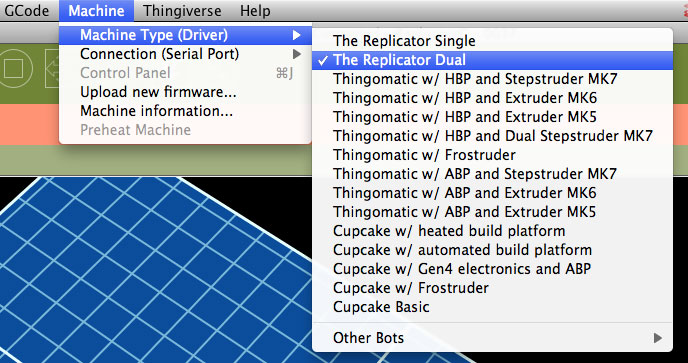
Once you have your STL file loaded, click the 'Generate GCode' button.
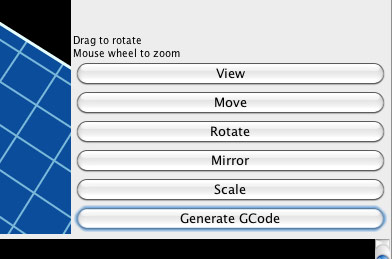
You'll get this dialog box where you need to set all the parameters.
(Select Skeinforge 50 when you have the option… it may be under a menu.)
This shows the result of loading an STL file that is set to print with one just one extruder. (The right one.)
Use a raft if needed. They work really well on the Replicator.
You may need to change your object infill depending on how solid you want your print. 10 is probably the low end for most pretty things, while 50 or higher will work for parts, and 100 would be solid plastic, which should only be used if strength is your main concern.
Layer height is another thing that may be changed depending on what you need. 0.27 is a good starting point.
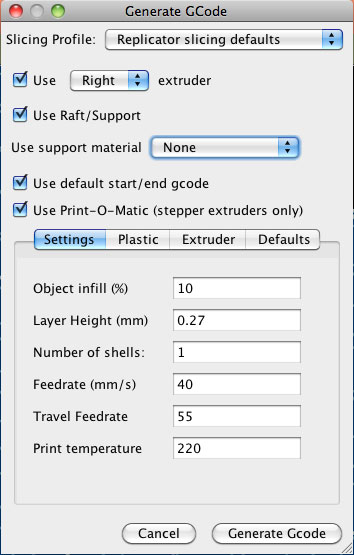
Under the plastic tab, we've got 1.75, though if you really want to be accurate, grab some digital calipers and measure the filament in a few places.
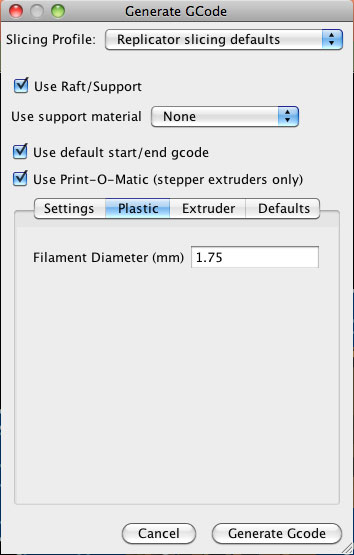
The extruder has an 0.4 nozzle, so make sure that's correct.
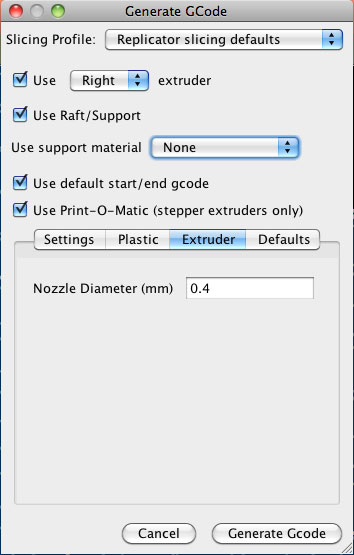
Once you generate your GCode file (which takes a long time because Skeinforge is sloooooow) it will save it in the same directory as your STL file.
Copy the .gcode file to an SD card and put it in the side of the Replicator.
… more to come …

