Table of Contents
CNC Router Controller Box
Ron and I (Pete) were discussing a control box for the CNC Router that would sit near the router itself (possibly attached to the cross-beam that holds the router, but with the ability to be detached) that would contain a Teensy board and a bunch of buttons that would allow you to move the work table without having to reach for the computer keyboard. It would probably be most useful when finding the zero point before you start a job.
Ron also shared these links:
And I'm dropping this here for reference:
Jason has a Teensy we can use (donated to the space from PJRC) and has also offered to supply some buttons. I have a 10 foot USB cable we can use.
Ron's first thought was that we would have these buttons: (Parenthesis show what the Teensy will send.)
- X Left (KEY_LEFT)
- X Right (KEY_RIGHT)
- Y Forward (KEY_DOWN)
- Y Back (KEY_UP)
- Z Up (KEY_PAGE_UP)
- Z Down (KEY_PAGE_DOWN)
- Single Step Toggle (MODIFIERKEY_CTRL)
- START (MODIFIERKEY_ALT R)
- STOP (MODIFIERKEY_ALT S)
- Zero X Axis (MODIFIERKEY_CTRL X, 0, KEY_ENTER)
- Zero Y Axis (MODIFIERKEY_CTRL Y, 0, KEY_ENTER)
- Zero Z Axis (MODIFIERKEY_CTRL Z, 0, KEY_ENTER)
Code
I've created a git repository here: https://github.com/raster/CNC-Router-Controller
TO DO
- Assemble the materials.
- I've got the Teensy, and have some buttons coming in this week. — Pete Prodoehl 2012/01/02 14:27
- Measure the cross-beam to see what size box makes sense. (Done)
- Determine how to attach the box to the cross-beam. (Velcro? Magnets? Other?)
- (the cross beam is carbon fiber – magnets are not likely to help)
- (I've got a stack of really strong rare earth magnets, maybe we could just glue on a few?)
- Determine the layout of the buttons. (Mike will be working on this.)
- Create the box. (Will be done on the laser cutter.)
- Program the Teensy based on the keyboard commands we need to emulate.
- This is 90% done. — Pete Prodoehl 2012/01/07 17:24
- Test it out!
- Initial testing was positive. — Pete Prodoehl 2012/01/10 19:16
Control Panel Layout:
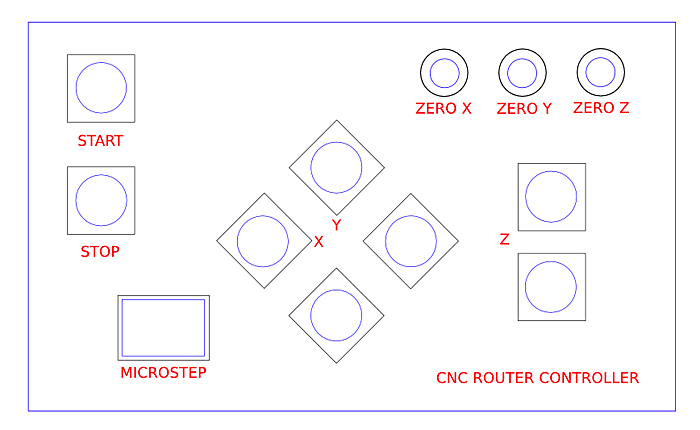
Inkscape illustration of the control box panel. This file will be used to laser cut the box.
Project Members
- Ron Bean (CNC Expert)
- Pete Prodoehl (Builder/Programmer)
- Jason Gessner (Donator of parts)
- Dithermaster (Donator of parts)
- Mike Massie (Designer)