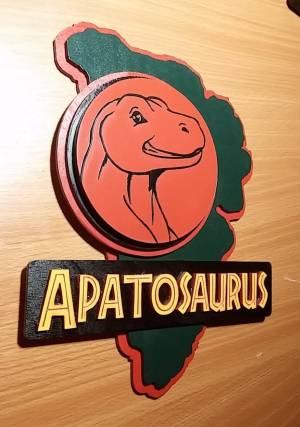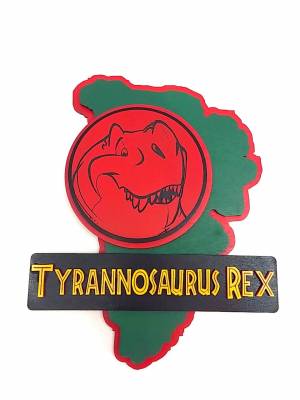User Tools
projects:jpsign
This is an old revision of the document!
Table of Contents
Custom Jurassic Park Signs
Explanation
- Jurassic Park has always been one of my favorite movies.
- I absolutely loved the aesthetics of the park. The vehicles, architecture, signage, computer graphics, etc. It was completely believable.
- Dinosaurs.
Construction
- 5 layers
- 7 separate parts, from
- ~1.25“ tall text, yellow paint on red acrylic
- ~2” tall text bar, black paint on wood
- ~4.25“ diameter circle with image, red paint on black acrylic
- ~4.50” diameter circle, black paint on wood
- ~5.00“ diameter circle, red paint on wood
- ~8.50” Isla Nublar silhouette, green paint on wood, 1/4“ offset inward
- ~9.00” tall Isla Nublar silhouette, red paint on wood
- Craft glue
- Two wood screws in back to hang
Production Notes
- Raster settings
- 50-80% power
- 50-80% speed
- 2-3 passes
- 300-500 PPI
- Image densities of 3-6
- 1-2mm depth preferred
- Vector settings
- 2-10% speed
- 50-80% power
- 300 PPI
- Multiple passes preferred
- Excellent
- Spray paint on acrylic
- Laser cut through it
- Spray clear coat on top
- OK
- Spray paint on baltic birch
- Spray clear coat on top
- Vector cut
- Poor
- Spray paint on baltic birch
- Cover with masking tape
- Raster etch through tape
- Vector cut
- Spray paint through gaps in tape
- Poor
- Spray paint on baltic birch
- Raster etch
- Vector cut
- Spray clear coat on top
- Wipe craft paint or spray paint into etch
Other
- Character and art copyright their creators
projects/jpsign.1433736375.txt.gz · Last modified: 2015/06/08 04:06 by branth