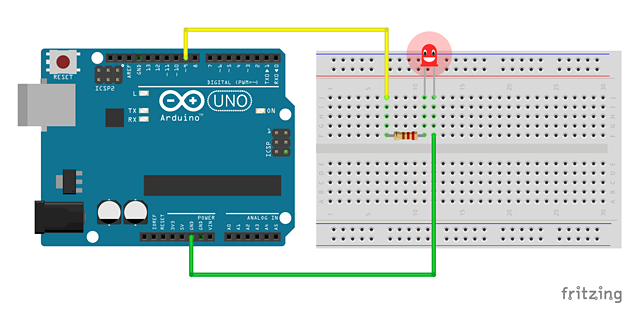User Tools
Table of Contents
Beginner Arduino Class
Details
You will learn the basics of the Arduino microcontroller, including digital input and output, analog input and output, and using the Arduino software. We'll work through a number of examples using various sensors and actuators.
Instructor: Pete Prodoehl
Materials: For the class I will supply an Arduino UNO compatible board, a breadboard, wires, and a variety of other parts to use. Some of the components we will explore are: potentiometers, photocells, servos, relays, sensors, and actuators. (Please see Equipment & Software below for what you will need to supply.)
Requirements
Membership
You do not have to be a member of the Makerspace to take this class, but members will have first priority to sign up.
Physical Abilities
You should be able to use a computer and work with small parts. The majority of the class will involve sitting, not standing.
Previous Experience
If you've done any programming or scripting before, it will help. If you haven't, don't worry. If you've built simple circuits or done any electronics, it will help. If you haven't, don't worry.
Equipment & Software
Please bring a computer with at least one USB port with you. Install the Arduino software. (Available for Mac OS X, Windows, and Linux.) You should also install the CH340 driver for Arduino boards that use that driver. (Typically cheap clone Arduinos acquired from eBay.)
Safety Gear
None required.
Notes
- I'm estimating 4 hours for this class. We may run longer depending on the speed at which we move through the material.
- This class will be limited in size. The limit for the first class will probably be 6 or 7 people.
- Some people asked if they can “sit in” on the class. Due to the hands-on and very focused nature of the class, I'll be working exclusively with the small group enrolled in the class. If you happen to be in the room during class and listen along, I certainly can't ask you to leave, but I may not be able to engage with you and will request that you do not ask any questions or disturb the class.
Upcoming Classes
Previous Classes
- Saturday, January 14th, 2017 - 1pm to 5pm
- Kathy C.
- Kyle W.
- Adrian Volden
- Keith McMillan
- Steffanie Maher
- Jon Zickermann
- Carl S.
Interested Members
- Alden Hoot
- Shane T.
- Jason Moore
- Steve Crumbaugh
- Chris Hege
- Brian Michel
- John Rockefeller
- Ben Lipkin
- Steve Pilon (I would like to learn how to read sensors.)
- Timothy Campbell
- Linda Szeremet
- Alex Polley
- Dan Felix (have Arduinos, possible +1 non-member son)
- Marcin Polewski
- Rik The handsomest landscaper
- Karl Hegna
- Dan Johnson
- Mathew Melk
- Thomas Martin
- David Draeger
- Joe Rieland
- Erik Ackerman
- Michael Goelz
- Milka Stojanovic